Creating Custom Mobile Web Pages: An Overview
Giving Your Message The Right Look
The main message area is where you can provide more detailed information for customers. You can customize the look and feel of the main message area by styling the text and adding a campaign background or overlay.
One of the most powerful features of pbSmart™ Codes is the ability to create robust QR code campaigns with customized mobile web pages. This article provides an overview of the mobile web page designer in pbSmart Codes, highlighting the features available to help make your campaign a success.For a step-by-step guide to creating mobile web pages, please see our related article: Create a QR code and design your mobile page.
Three Campaign Types For Your Mobile Web Page
pbSmart Codes allows you to select from three different kinds of mobile web page campaigns, each with slightly different features:
1. Offer your customers special deals and coupons. Select this type if you want to add custom overlays resembling "clip-able" coupons.
2. Promote your event and register your audience. Select this type if you want to capture registrant information for your event.
3. Share important information to reach your customers. This is the default campaign option, offering the flexibility to present any information you like.
Whichever campaign type you select, the various editable sections give you a great deal of flexibility to create the perfect mobile web page for your campaign. 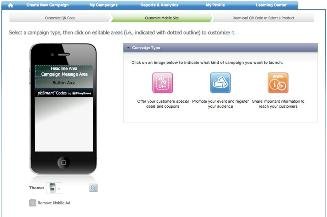
Make An Impact With Your Headline
Once you have selected the campaign type, you will be prompted to create a headline for your mobile web page. You can use text or images for the headline, giving you total flexibility over your first impression.

Giving Your Message The Right Look
The main message area is where you can provide more detailed information for customers. You can customize the look and feel of the main message area by styling the text and adding a campaign background or overlay.

Turn Your QR Code Campaign Into A Lead-Generation Engine
pbSmart Codes allows you to gather customer email addresses from your mobile web page. Therefore, capturing leads for your business is as simple as clicking a checkbox! 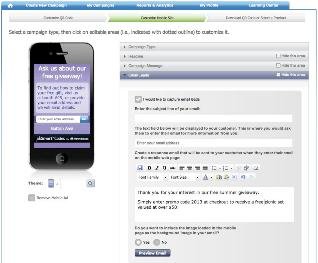
You can even choose to send customers a customized follow-up message.
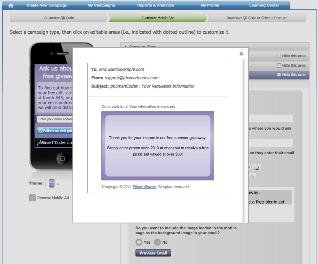
Keep Customers Engaged With Multiple Follow-up Options
pbSmart Codes also allows you to add buttons to your mobile web page to direct customers to any number of follow-up options. Connect them to your Facebook or Twitter pages, share a YouTube video or document, or provide them with a number to call. 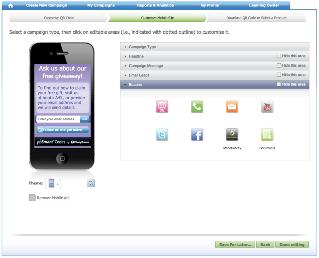
Plenty Of Design Templates
pbSmart Codes comes with a number of pre-sets designs containing color schemes and backgrounds to brighten up your mobile web page in an instant. 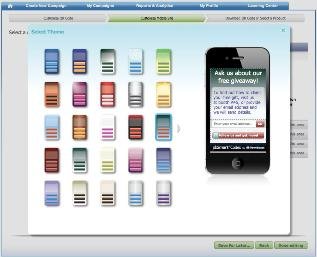
pbSmart Codes makes it easy to create powerful, mobile-optimized web pages for your QR code campaign, giving your customers the best experience and ensuring that your campaign is a success.